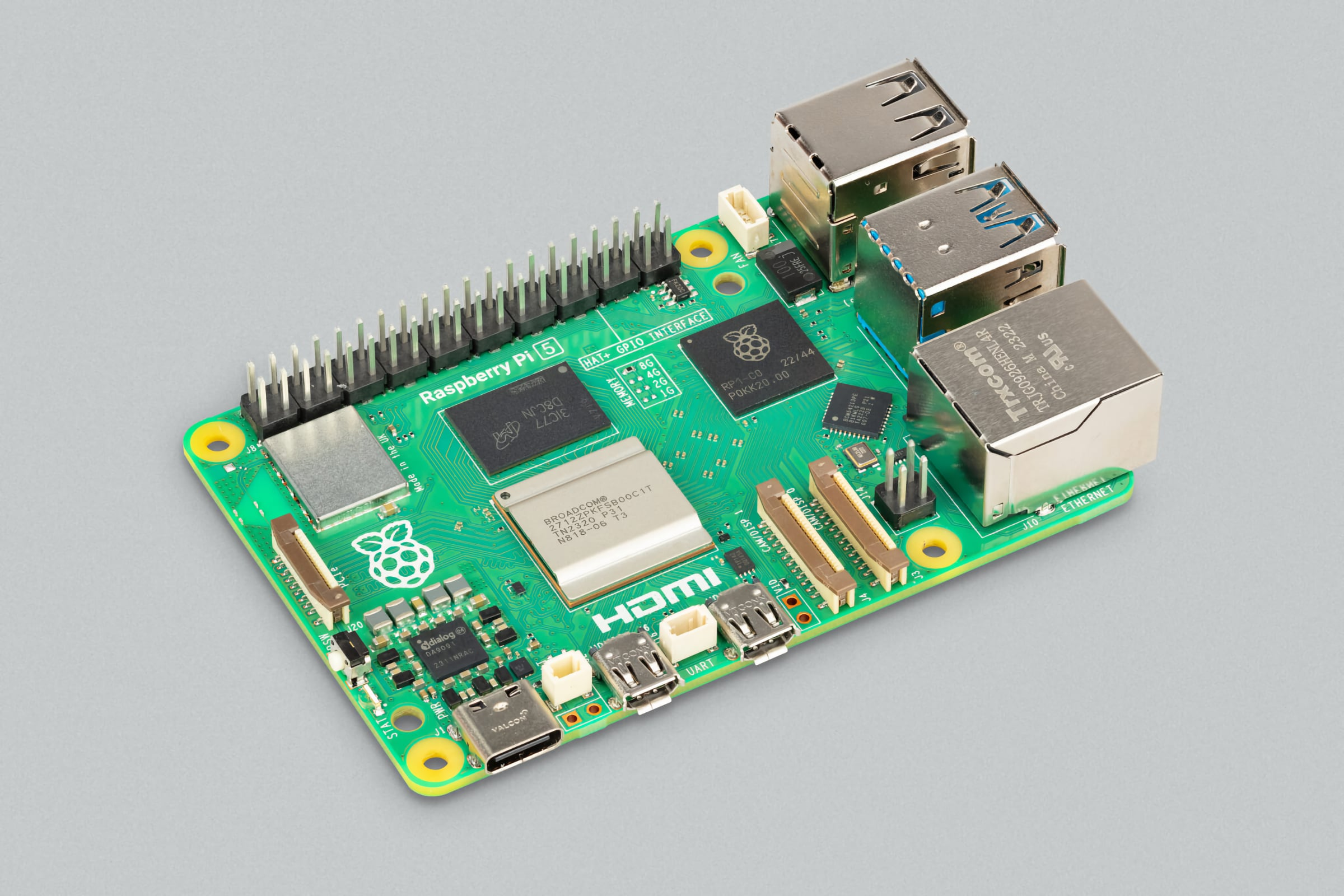How to create a Private Git Server on a Raspberry Pi
For this Private Git Server, we’re gonna use Forgejo
Why Forgejo instead of Gitea?
Well, Forgejo is essentially Gitea, but Gitea is maintained by a for-profit company and I have some opinions that I would share later, nevertheless Forgejo is lightweight and only contains the essential for a Git server like that
Besides, Forgejo embrasses true FOSS instead of Open Core
Many projects today use Forgejo as a self-hosted solution like Torzu and this guy
Installation
To install Forgejo, we’re going to use docker-compose
Download and run the docker installation script:
1
2
curl -fsSL https://get.docker.com -o install-docker.sh
sudo sh install-docker.sh
Add the current user to the “docker” group to enable commands to be run without sudo. Replace “pi” with your username if it differs. Lot out and back in to apply changes.
1
2
sudo usermod -aG docker pi
sudo su – pi
Check that docker and docker compose have been installed:
1
2
docker --version
docker compose version
Check your UID and your GID, this’ll be useful for later
1
2
id -u <username>
id -g <username>
Create a docker-compose.yml file somewhere sensible and paste in the following. Remember to change the ports if there are clashes with other services. If you already have
1
2
3
4
5
6
7
8
9
10
11
12
13
14
15
16
17
18
19
20
21
22
23
version: '3'
networks:
forgejo:
external: false
services:
server:
image: codeberg.org/forgejo/forgejo:latest
container_name: forgejo
environment:
- USER_UID=1000
- USER_GID=1000
restart: always
networks:
- forgejo
volumes:
- ./forgejo:/data
- /etc/timezone:/etc/timezone:ro
- /etc/localtime:/etc/localtime:ro
ports:
- '3000:3000'
- '222:22'
Save and exit your editor. If you want to start docker when your Pi boots up, then run the following command:
1
sudo systemctl enable docker
Now start the docker stack. Run the following command (in the directory of your docker-compose.yml file) to start the containers in the background:
1
docker compose up --detach
Now you can navigate to your Forgejo server by pointing your web browser to the IP address of your Raspberry Pi followed by port 3000.